
Technical Features
- Capacitive 4“ touch screen
- Resolution 480×480
- Temperature and humidity sensor
- 1x KNX port
- 1x Ethernet 10/100 port
- Wifi connection
- Power 12-30 VDC o PoE
- Standard automation control
- Widgets list view
- Unlimited KNX group addresses
- Unlimited clients
- Dedicated Trend Line application
- Camera monitoring
- Doorcom functionality
Characterized by an essential design and very small dimensions, the Piccolo touch controller with its 4" capacitive screen, is suitable for multiple uses, as a room controller both in the residential field and in the service and hotel ones. It can operate as a Pro Line or Trend Line server and, thanks to the native KNX TP connection, it can also be used as a stand alone KNX device. Piccolo requires one-gang box with depth 46 mm and cut hole Ø = 60 mm for wall installation.
Frames
Realizzate su misura da artigiani italiani con grande cura per i dettagli, le cornici di Piccolo hanno un design unico e un taglio raffinato, che le rendono perfette per essere facilmente installate in qualsiasi luogo. Le cornici sono disponibili in alluminio anodizzato in diversi colori. Personalizzazione disponibile su richiesta.




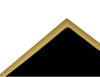
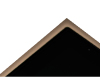
AColori disponibili in alluminio anodizzato
Nero, Argento, Grigio scuro, Bronzo Oro, Marrone bronzo

Colori disponibili
Bianco effetto matte alluminio verniciato
Built-in Features

Direct KNX connection
Linux-based appliance with direct connection to the KNX bus (no need of a separate IP-router).

Unlimited clients
An unlimited number of clients (PCs, smartphones or tablets) can simultaneously connect to the server.

Unlimited KNX datapoints
There are no limitations on the number of KNX entities that can be controlled by our servers.

Electrical switching
Different kinds of switches are available: on/off normally open, on/off normally close, on on pressure/off on release, on on pressure, value on pressure, etc.

Dimming regulation
Lights can be easily dimmered through a simple interface of the client app.

RGB led
RGB leds can be controlled through KNX.

Blinds control
Rollers and blinds contain KNX groups to move, stop and obtain a feedback from shades, blinds, etc.

Heating & Cooling
The chronothermostat is used to interact with a KNX thermostat and allows to set weekly timers to control the temperature. The desired temperature can also be hourly and/or daily set.

Generic timers
Switching can be timed in two modes: the “Calendar” mode allows you to define complex timings while the “Switch Schedule” mode allows you to set six weekly timings.

Weather forecasts
Weather forecast can be displayed into the client application.

Loads control
The load control allows to monitor the electric energy consumption following disarming thresholds and rearming intervals.

Scenes management
The Scene is a sequence of programmed actions such as turning on the lights in a room. Such list of actions can be predefined by the user through the recording function of the Scene.

Logics & maths
Logical operations (AND, OR, XOR) and mathematical functions based on values coming from KNX groups can be created through simple and intuitive interfaces.

Analog values
It is possible to visualize analog values in the client interface (e.g.: weather data such as wind speed, outdoor temperature, etc.) and send them to a KNX group (for example to adjust threshold values).

IP cameras
Visualization of IP cameras with MJPEG or RTSP video flow.

Voice control
It allows to send vocal commands to monitor the plant either directly through Siri (for iOS devices) or through the IFTTT service.

Push notifications
The management of technical alarms can be done with push notifications (iOS), emails and automatic page change in the ThinKnx client interface.
