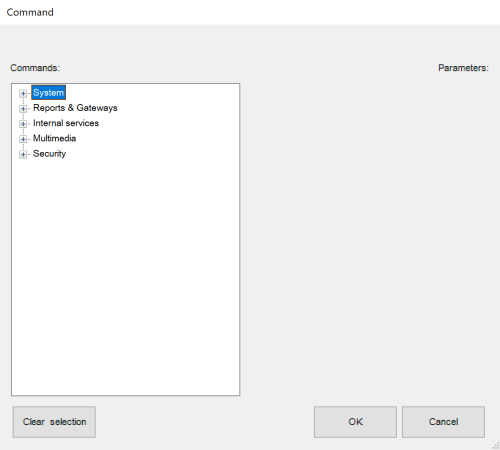The available commands when selecting the System category are the following:
Send KNX Bit telegram
This command is used to send a 1 bit value to the KNX bus.
A generic button can be configured to send a 1 bit KNX telegram to open a door.
Send KNX Byte Telegram
This command is used to send a 1 byte value to the KNX bus.
A generic button can be configured to send a fixed dimming value to a dimming circuit, for example sending the value 128 to make the light go to 50%.
Send KNX Float 2 Byte Telegram
This command is used to send a 2 byte float value to the KNX bus.
A generic button can be configured to send a fixed temperature value to a thermostat, for example sending the value 21.5 as a setpoint.
Send KNX Float 4 Byte Telegram
This command is used to send a 4 byte float value to the KNX bus.
Send KNX String Telegram
This command is used to send a string of 14 bytes to the KNX bus.
Send KNX 4 Bit Telegram
This command is used to send a 4 bit value to the KNX bus.
A generic button can be configured to decrease (value 0-7) or increase ( value 8-15) a light dimming value. It can also be used to change a shutter position (use values 0-7 for UP, and 8-15 for DOWN). For example, sending the value 5 to a dimmer will decrease the brightness by 6%, while sending the value 10 to a shutter will lower its position by 50%.
Read KNX group address
This command is used to read a value from the KNX bus.
If a device installed on the KNX bus does not update its status automatically, this command can be used to force the reading on the group address. It can be used on a generic button to read the values when clicking the button, or inside a logic module whenever the device is turned ON.
Make a pause for a fixed interval
This command pauses the system for a specified time interval configurable in milliseconds.
When saving a scene, sometimes a pause between two commands is necessary, for example, when saving the TV channel number. Another application is creating a pause before turning off the final light in a Goodbye scene, making sure that the client has left the house.
Change UI Function and Page: GENERAL
This command allows to redirect all clients to a specific function and page.
Using the Universal Gateway, a scenario can be configured to redirect the users to the Main Entrance camera page whenever the doorbell rings.
Change UI Function and Page: SPECIFIC CLIENT
This command allows the specific client who has sent it to access a certain function and page.
Invisible generic buttons can be placed on the house plan for each room, allowing every single client to navigate through the rooms by clicking on each area.
Send Push Notification
This command allows to send push notifications to the clients. By accessing the web page of the server and clicking on Server –> Licenses and Codes, it is possible to enable/disable the receipt of push notifications for each client.
Using the Universal Gateway, a push notification can be sent to the client when a 1-bit value is received from the bus to indicate that the Water Tank Level is low. The message in that case can be “Low Water Level!”. If the 1-bit is being sent periodically to the bus with a small interval, then a maximum number of push notifications can be inserted in the related parameter.
Execute MS Windows Command: GENERAL
This command allows to launch an .exe file directly from the ThinKnx application on all Players for Windows.
Execute MS Windows Command: SPECIFIC CLIENT
This command allows to launch an .exe file directly from the ThinKnx application on all Players for Windows.
Recall iOS app with url
This property allows to launch a specific application on iOS devices directly from the ThinKnx app by typing the related URL.
A generic button can be configured for the client to open another application on the iOS device.
Send Email to recipients
This command allows to send an email message using a default ThinKnx account.
If the client's house is empty and a presence has been detected inside (1-bit KNX telegram), a scenario can be programmed on the Universal Gateway to send an email to the owner of the house.
This command might not work properly. Instead, add an Email Account under System tab, and select the command “send email to recipient” that can be found in the Internal Services. See this section for more information.
Send DTMF tone during intercom call
This command allows to send a DTMF tone used in telephony while an intercom call is running on the client.
A generic button can be configured in the Intercom page to send a DTMF tone to open the main gate whenever a call is established.
Make SIP call
When using the Thinknx server as PBX, it is possible to make internal calls between all the devices.
A house owner can have a generic button on his application to call the extension of the touch screen installed in Kitchen to communication with the help.
Start audio notification sound in all the clients
This command allows to play an audio sound in all the clients.
An emergency push button can be installed in bathrooms to send a KNX 1-bit value. Using the Universal Gateway, this value received can launch the command to start audio notification on all clients.
Stop audio notification sound in all clients
This command allows to stop the audio sound previously launched in all clients.
See above command for example.
The available commands when selecting the Gateway Modbus category under Reports and Gateways are the following:
Send Modbus value with function 5
This function is used to send a value to a Modbus device supporting function 5, known as “write single coil”.
Send Modbus value with function 6
This function is used to send a value to a Modbus device supporting function 6, known as “Write Single Holding Register”.
Send Modbus value with function 16
This function is used to send a value to a Modbus device supporting function 16, known as “Write Multiple Holding Registers”.
Send Modbus value with function 22
This function is used to send a value to a Modbus device supporting function 22. The function can be used to set or clear individual bits in the register.